MSBuild.SDK.SystemWeb
MSBuild.SDK.SystemWeb.Templates
Installation
dotnet new -i MSBuild.SDK.SystemWeb.Templates
Updating
Optionally
dotnet new --update-check
and
dotnet new --update-apply
N.B. This applies to all installed templates.
dotnet new -i MSBuild.SDK.SystemWeb.Templates
Should update you to the latest version even if you have them already installed.
Usage
CLI
dotnet new systemweb
or
dotnet new systemwebfull
To select the VB.Net version use the flag -lang VB
e.g.
dotnet new systemweb -lang VB
Web Applications
dotnet new systemweb
or
dotnet new systemwebfull
To select the VB.Net version use the flag -lang VB
e.g.
dotnet new systemweb -lang VB
Razor Class Libraries
dotnet new systemwebrazorlib
To select the VB.Net version use the flag -lang VB
e.g.
dotnet new systemwebrazorlib -lang VB
Visual Studio 2019
Alternatively use the Visual Studio Add Project dialog. You need to have enabled the Preview feature to show .NET CLI Templates in Visual Studio and have Visual Studio 16.8 Preview 2 or higher.
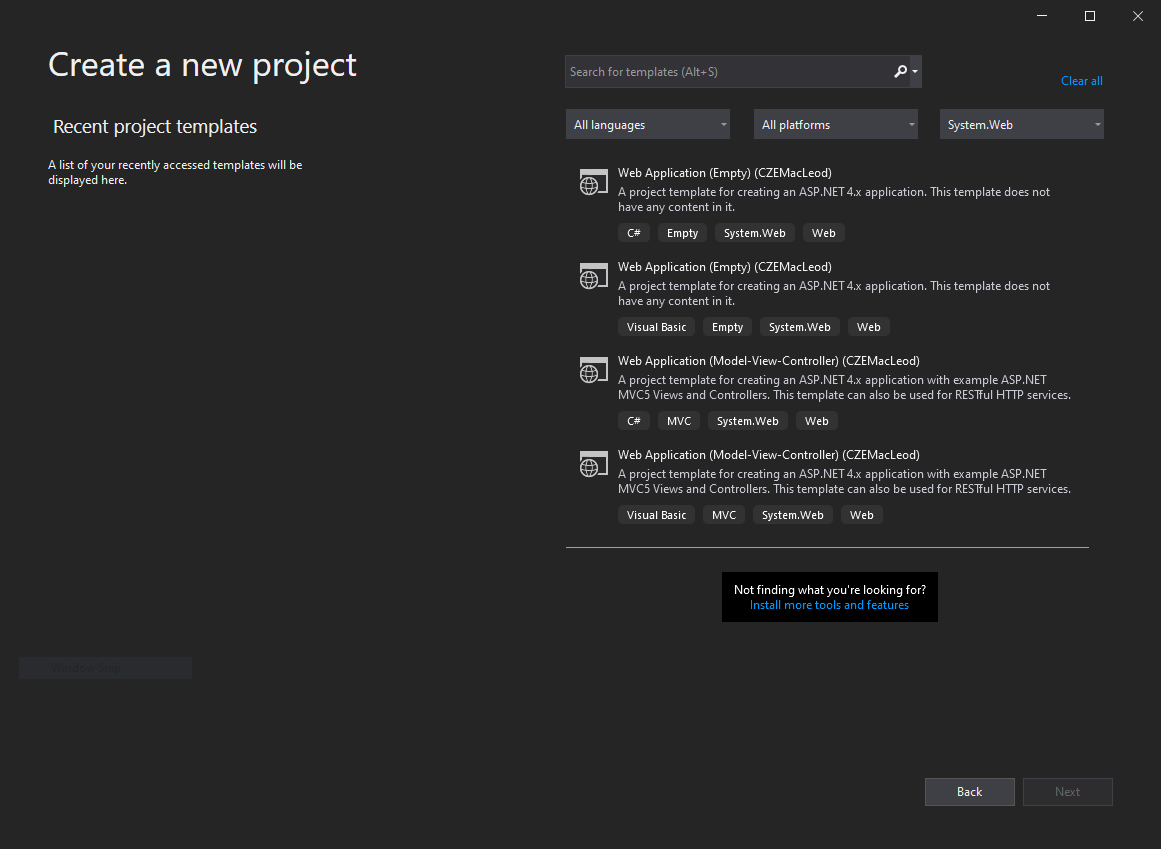
You can find the new templates easily by selecting System.Web from the Project Type dropdown.
Visual Studio 2022
Same as VS2019 except the feature should automatically be enabled as it is no longer in preview.

